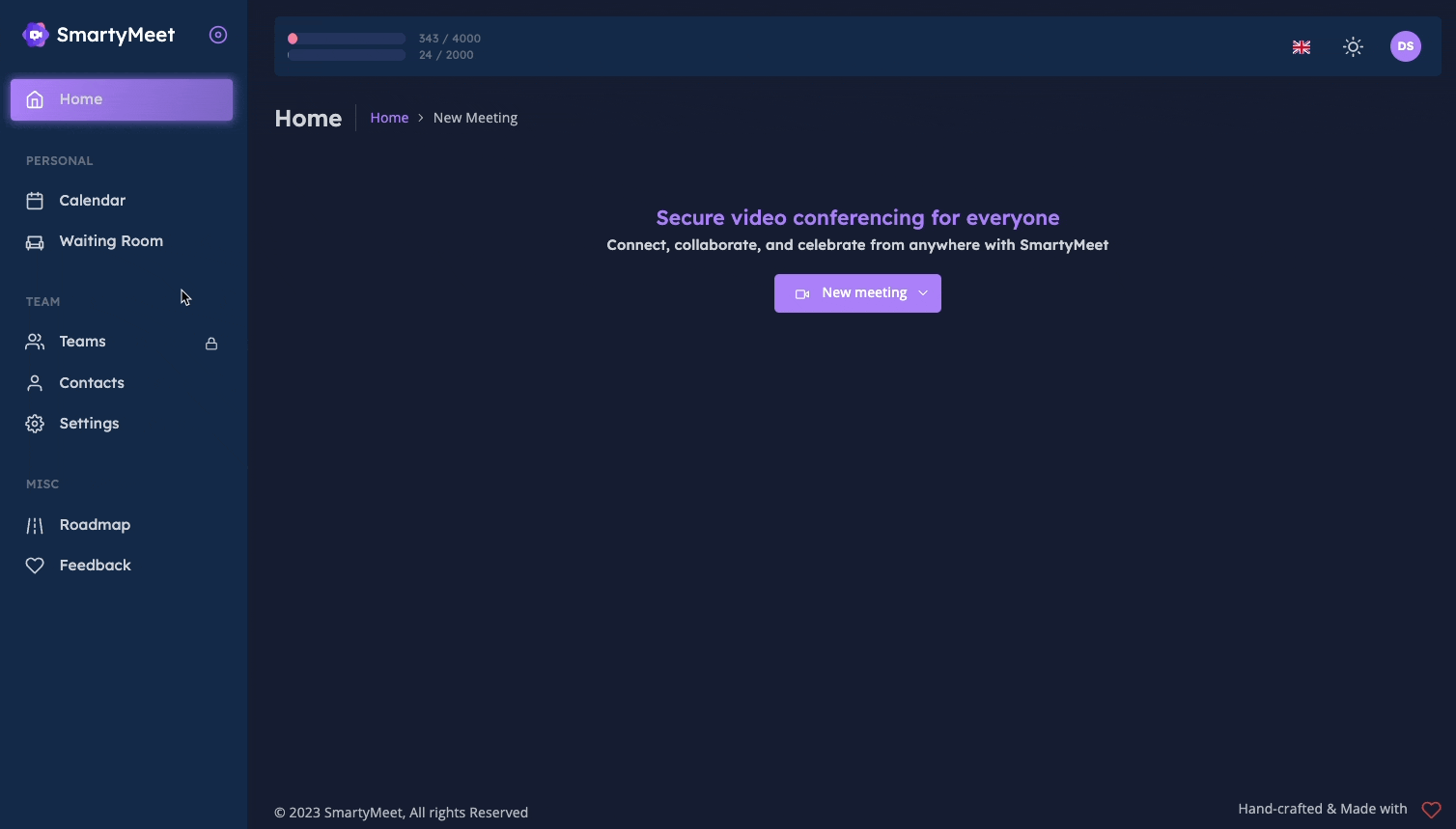- Help & Learning
- Account Management
- My SmartyMeet Account
How to change the display name?
- From the home page, go to settings and click.
- Go to "Profile".
- On the left side of the screen, you will see a tab with your current name.
- Type your new name and press update.
- You will get a success notification on the top right of the screen.