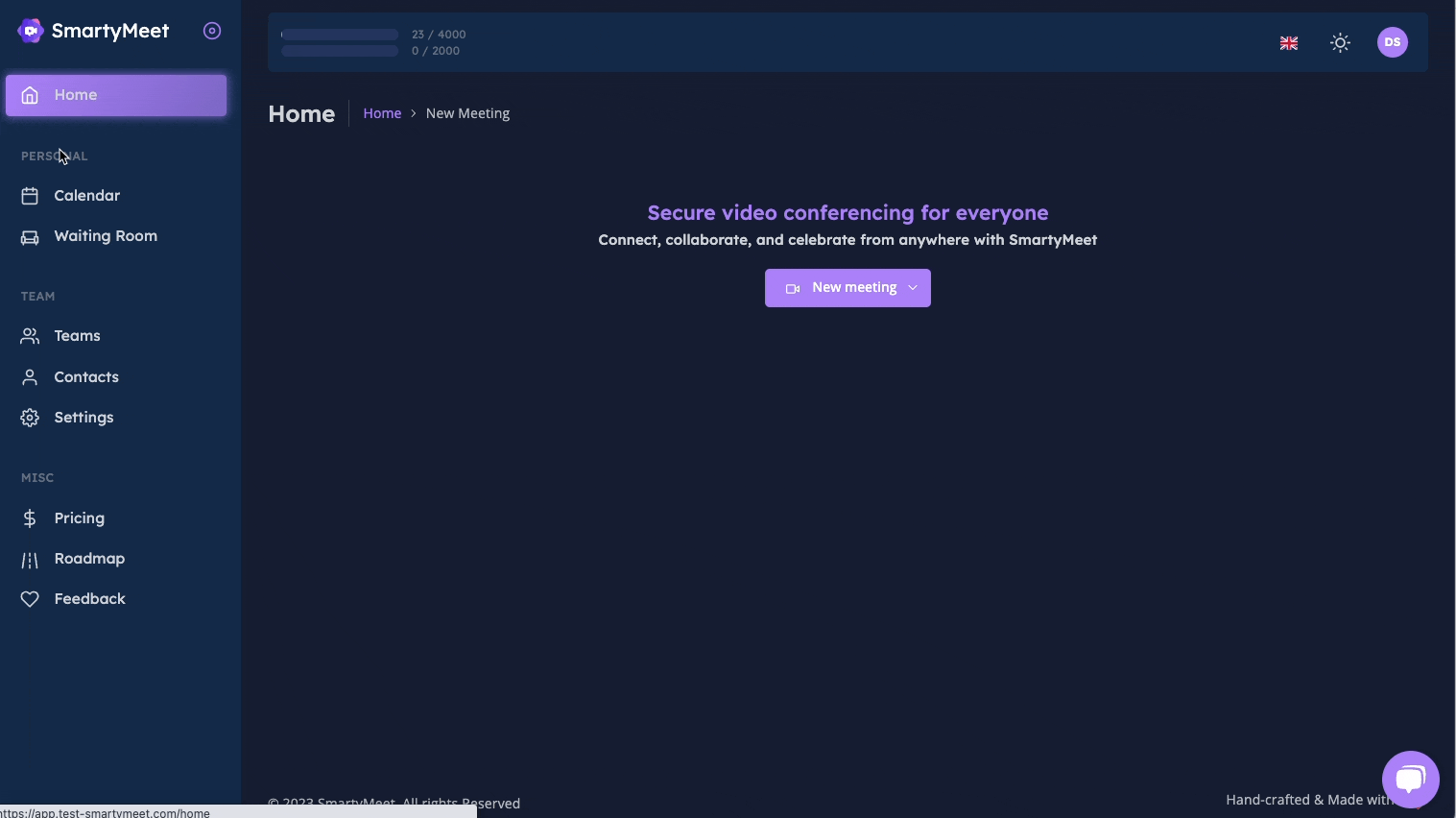- From the Home page, go to "Settings" and click.
- Go to "Billing" and you will see your cards information.
- Select the one that you would like to delete and click.
- You will receive a success notification on the top right of the screen.
Note: To be able to delete an old credit card, you have to add a new one.