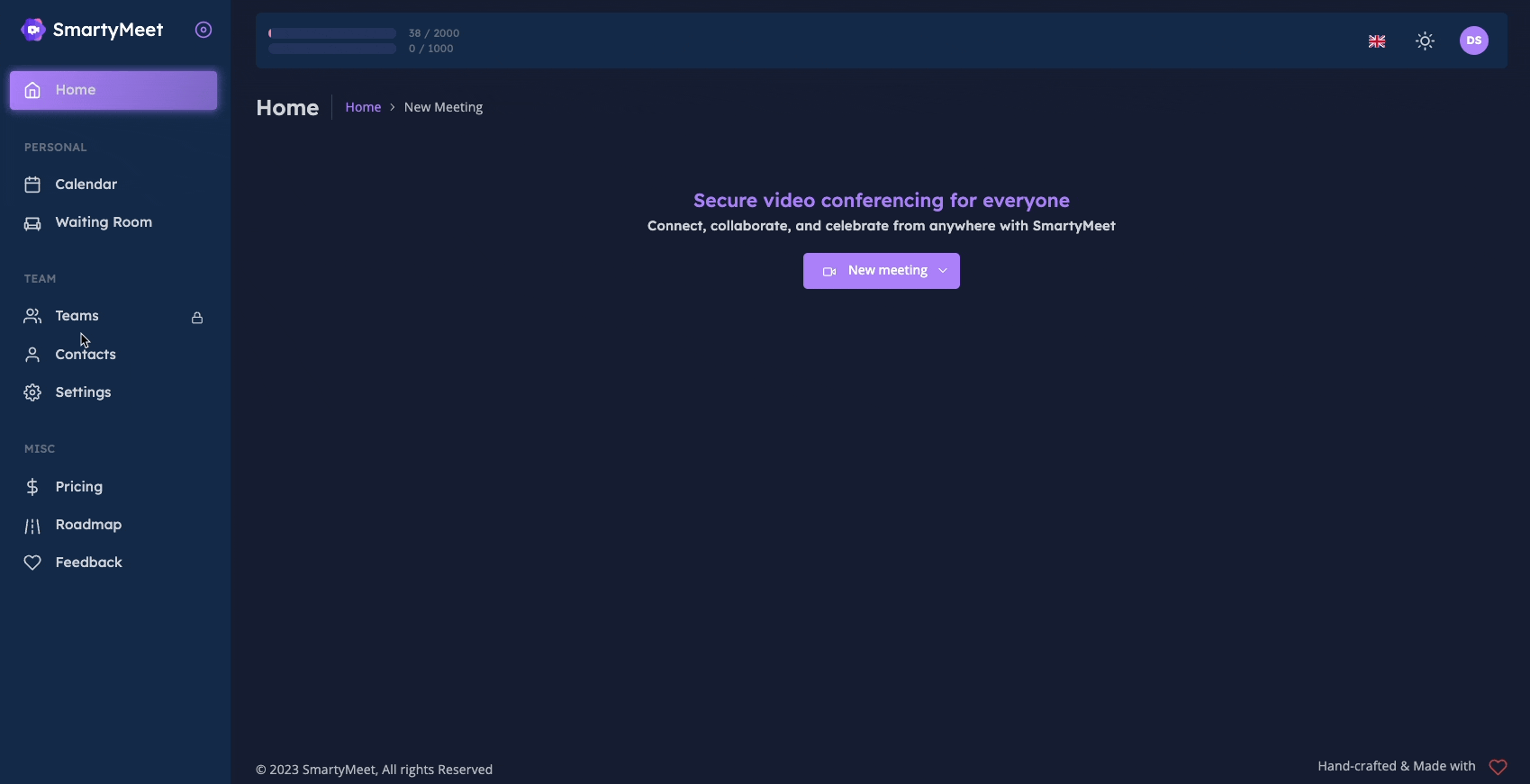- Help & Learning
- Account Management
- Billing & Payments
How to download an invoice?
- On the Home page, go to settings and click.
- Go to invoices and click.
- Select the invoice that you would like to download and click on:

- The file will download automatically, and you can find it on the bottom left of the screen.