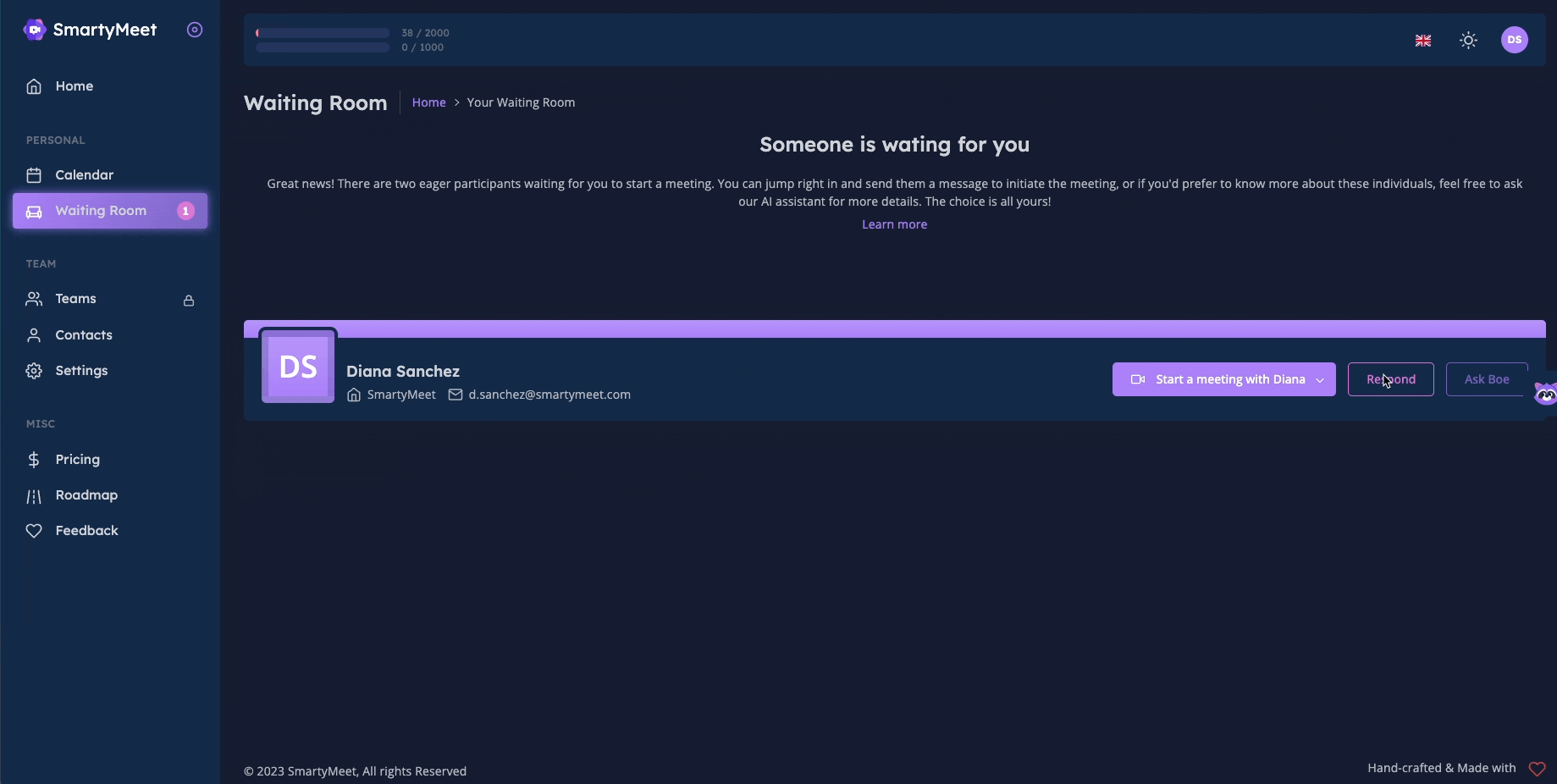What is the waiting room?
In SmartyMeet, the "Waiting Room" feature serves as a designated space where your guests will await your approval before joining a video call. As the host, you have the power to control who enters your virtual meeting, giving you the flexibility to accept or reject their request to join.
When you share your personal link, your guests will be directed to the Waiting Room. This ensures that you have complete control over who enters the call, allowing you to manage the flow of participants and maintain a secure and organized environment.
While your guests are in the Waiting Room, you can take a moment to prepare for the meeting, review any necessary documents, or ensure that everything is in order. Once you're ready, you can accept each participant individually or admit everyone at once, depending on your preferences and requirements.
Take advantage of the Waiting Room feature in SmartyMeet and enjoy the benefits of seamless and secure participant management in your video meetings.
What will your guests see?
Guest must fill out the form and knock on your waiting room, and is when you will be notified.
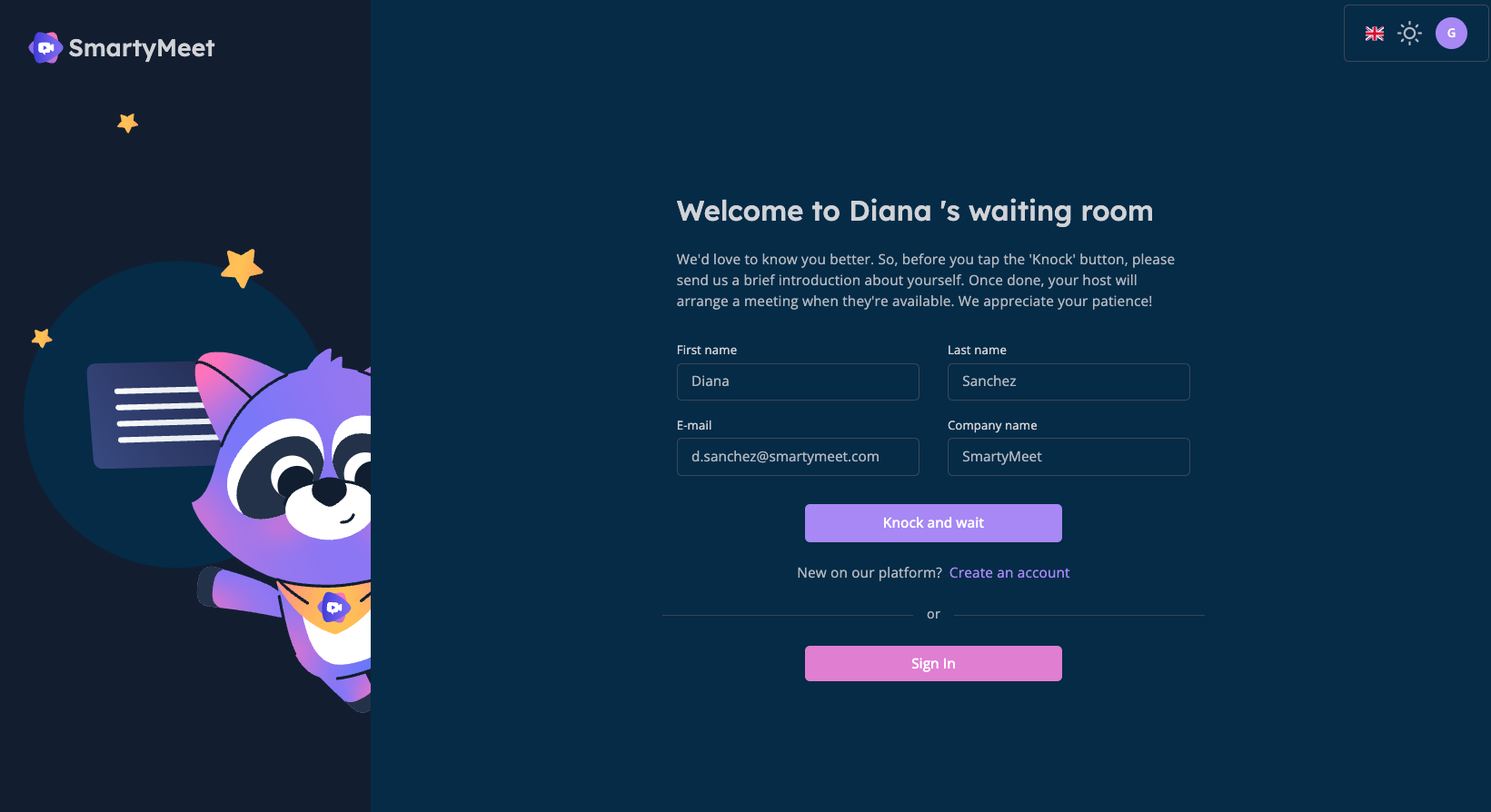
After they knock, they can ask Boe about you!
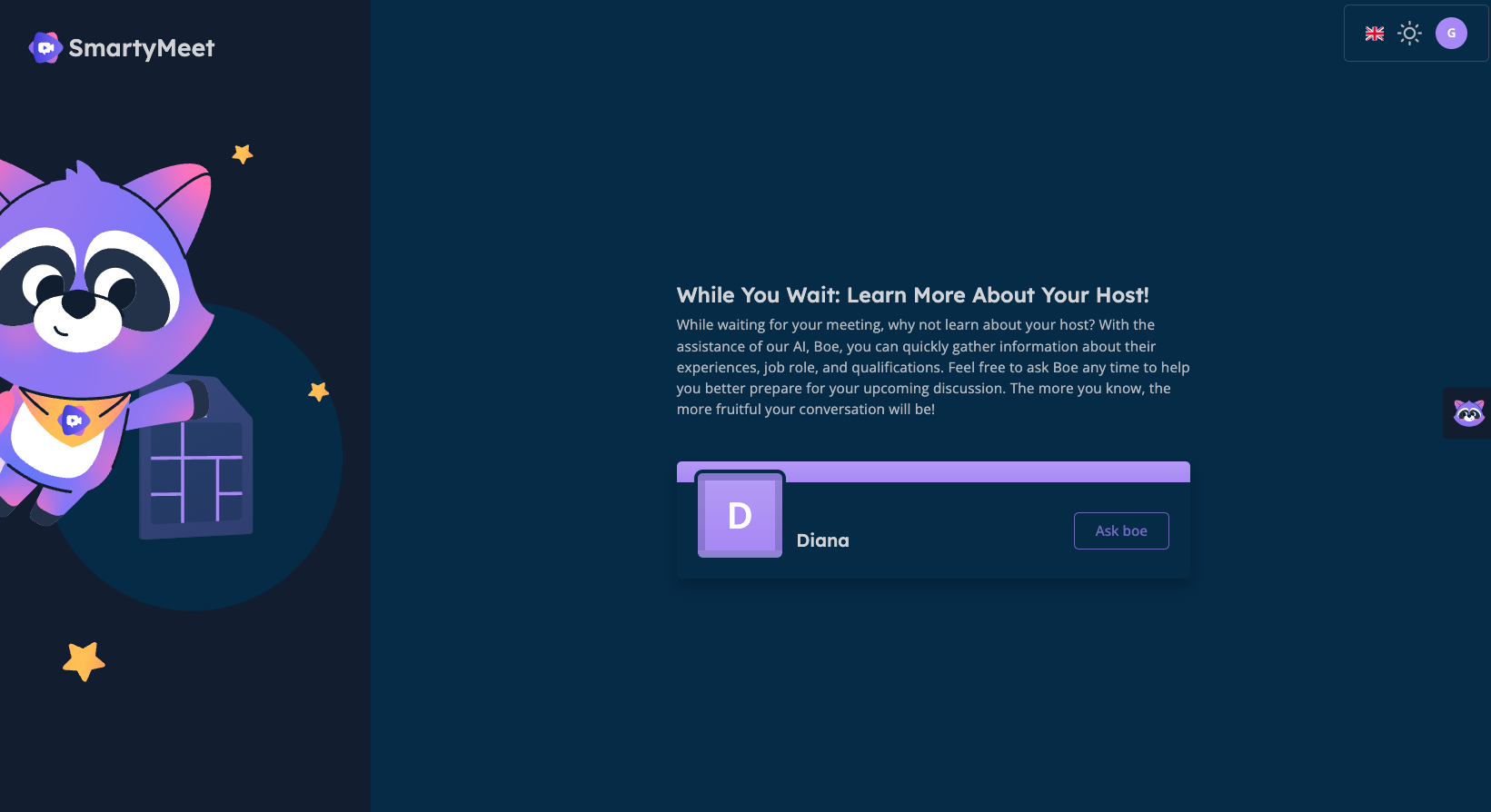
If you decline
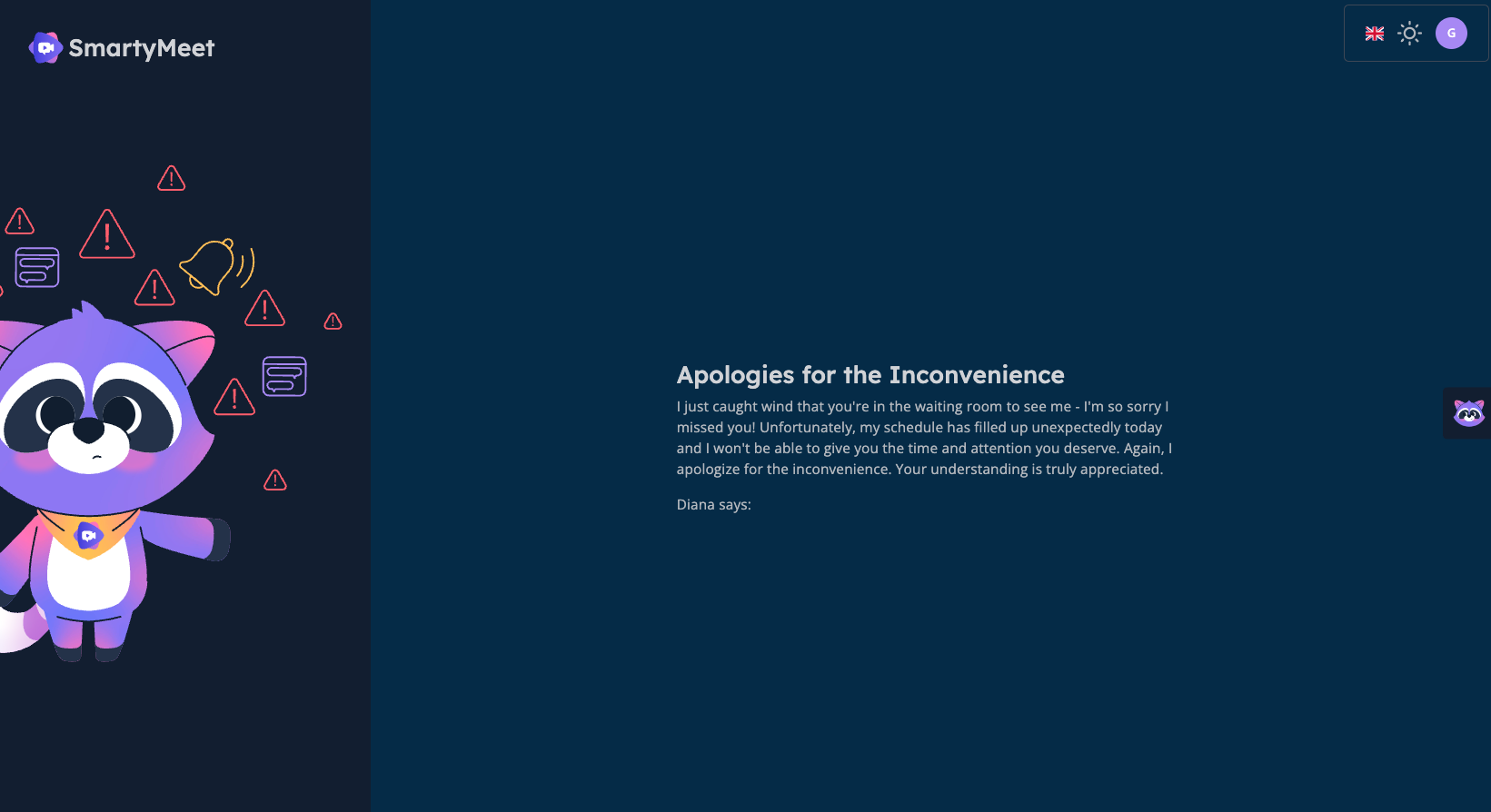
What will you see?
You will be notified that someone is in your waiting room, ready to start a meeting with you.
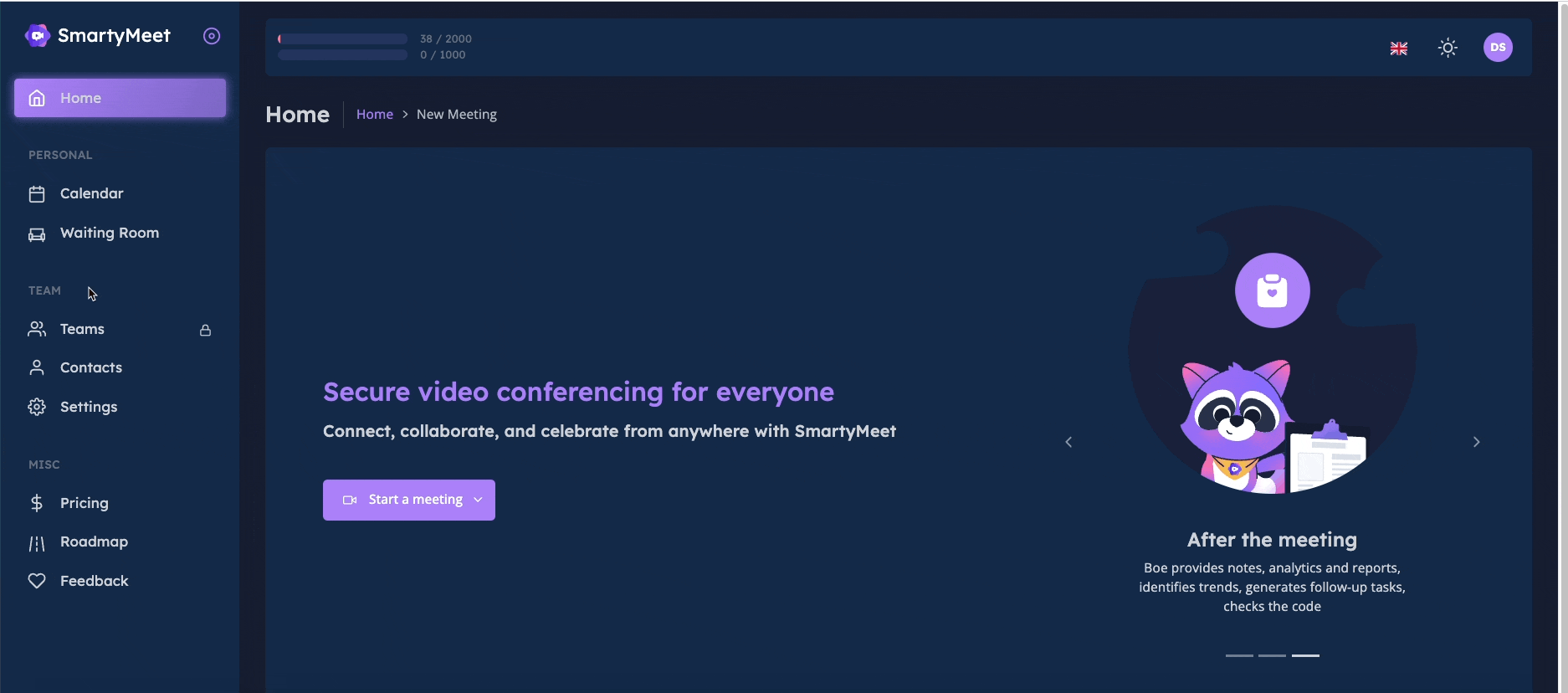
You will have the option of sending them a message or starting the meeting.
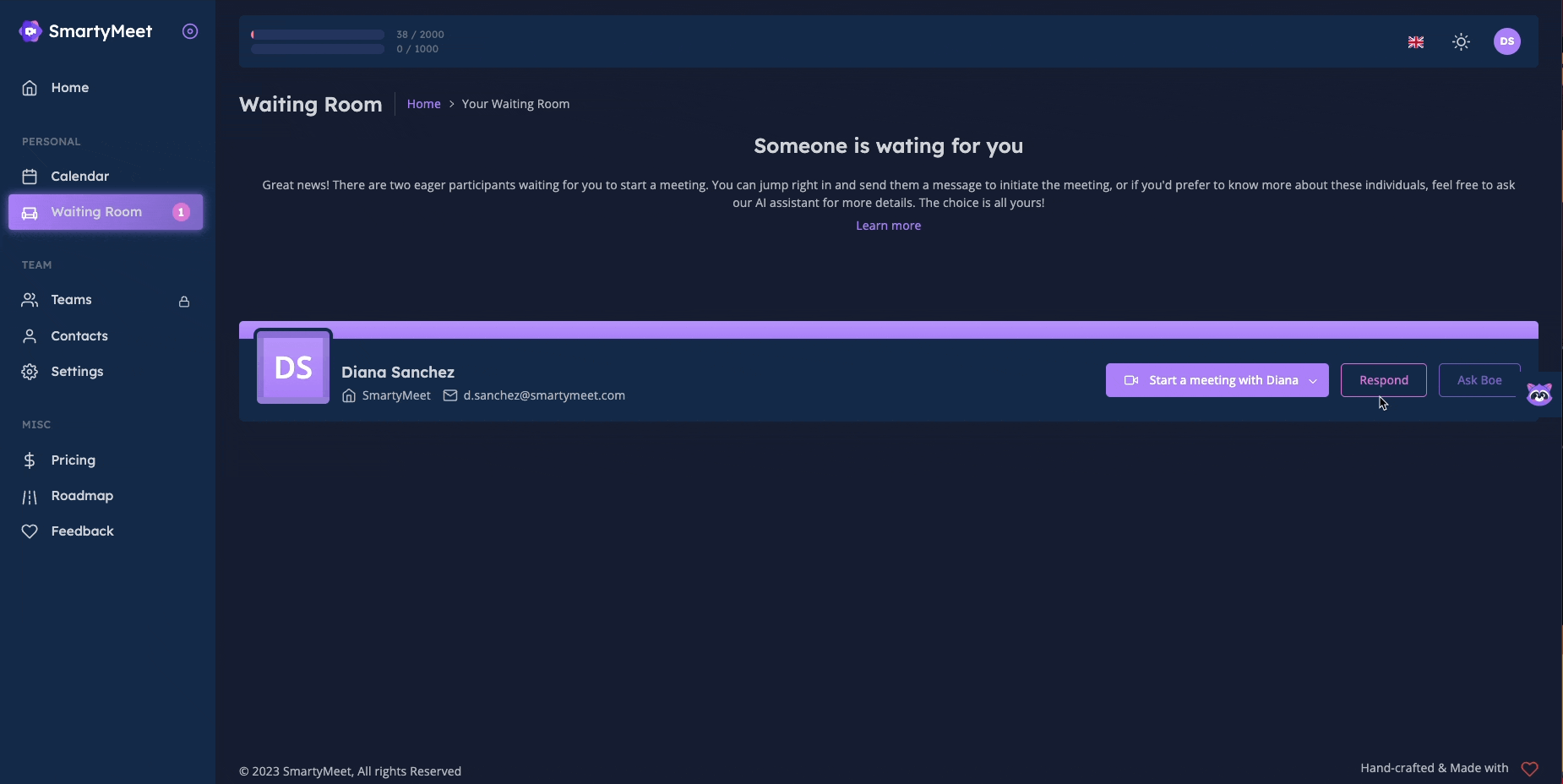
You will also have the option of declining the request. Then the waiting room becomes empty.