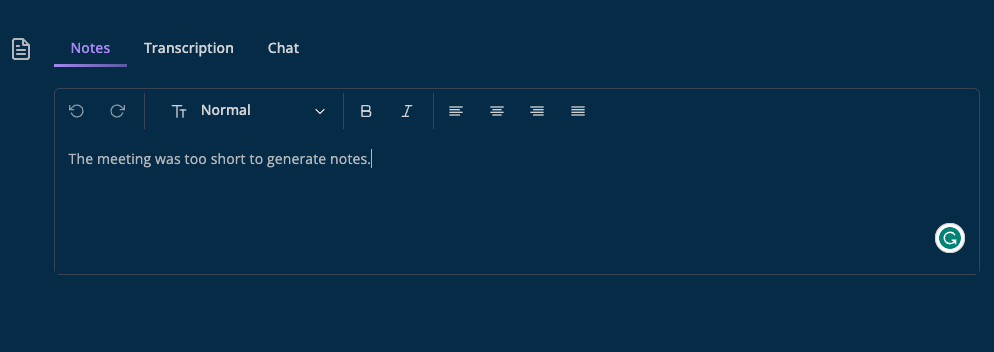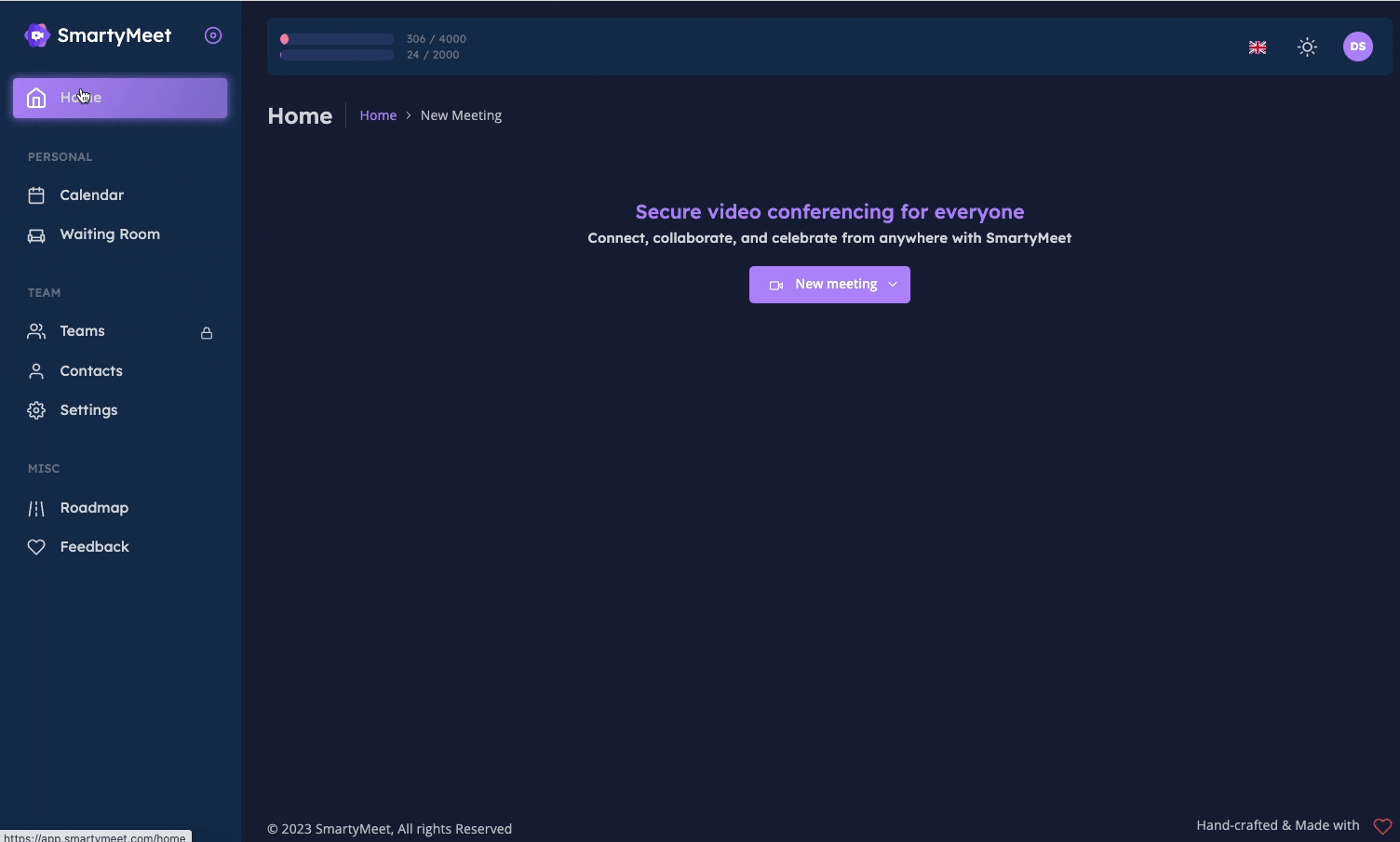- From the Home page, go to "Calendar" and click.
- It will show you all the meetings you have.
- Select the one you would like to analyze and click.
- It will display everything related to the meeting you have chosen.
Note:
If the conversation has less than 1000 characters, the system won't be able to generate notes, and you will see a note like this: