Admins and standard Users on your account are able to create jobs.
Create a new job
1. Start by clicking Create a new job in the upper right of the main job dashboard.
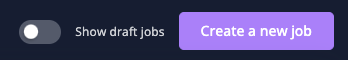
2. Type job title. Avoid using jargon, special characters.
3. You can create 3 types of jobs:
- On-site jobs: Employees work from an office.
- Hybrid jobs: Employees work from both office and home.
- Remote jobs: Employees work from home.
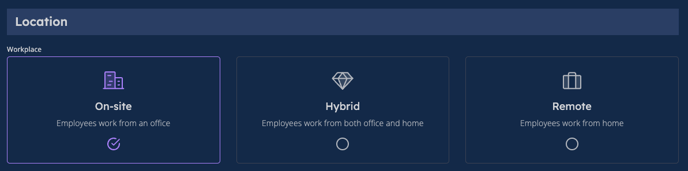
4. Fill out the job description, requirements, and benefits.
- Here's an opportunity to describe the role to potential candidates.
- Format the text in your description using the toolbar.
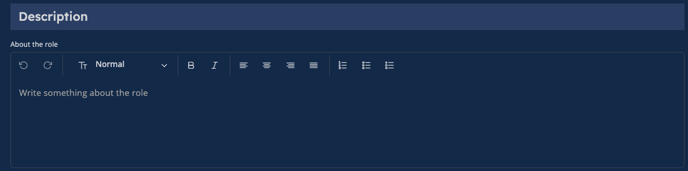
5. Next, select job details like Company industry, Job function, Employment Type, Experience, Education, Keywords, Annual salary.
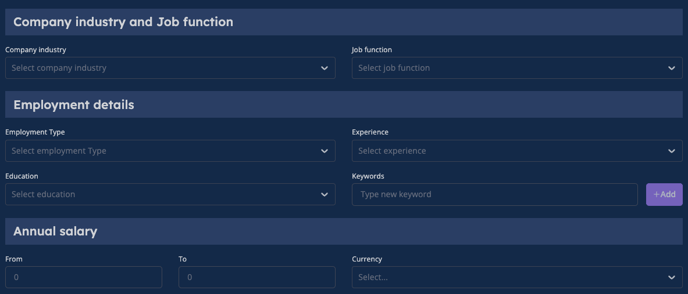
6. After completing the fields, you’ll see two options at the end of the page: Draft or Save.
- Draft: Select this choice if it's necessary for your team members to provide feedback on prior to its release, or if you have to pause work before it is finalized. The draft will be preserved.
- Save: choose this option when the job is ready.
💡Note: Creating a new job will result in the creation of a new Pipeline corresponding to it.
