Recruiting pipelines are a way to visualize your hiring process across time. Each pipeline corresponds to one job. Candidates enter your hiring process from one end and, stage by stage, the more qualified candidates progress through the pipeline until one person is hired.
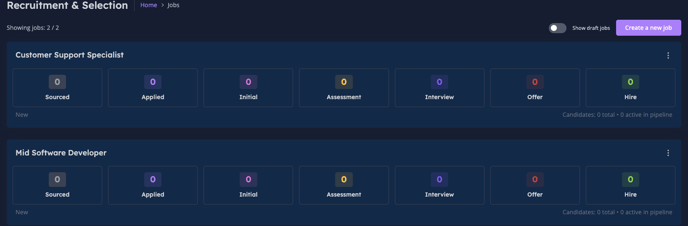
💡 Note: The Pipeline is created automatically when a new job is created.
Candidates always initiate their process in SmartyMeet beginning with either the Sourced and Applied stages.
Each stage represents one area of evaluation like an Interview or Assessment.
1. Add Candidates: Once your pipeline is set up, you can add candidates to it. This can be done manually.
- You can add a candidate to a specific job by searching within the contact database.
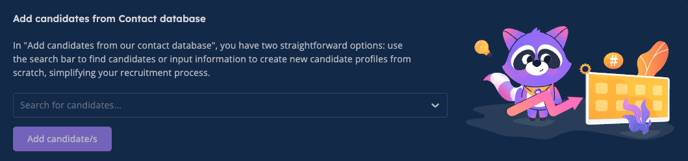
2. Move Candidates Through the Pipeline: As candidates progress through your hiring process, you move them from one stage to another. For example, after "Initial", you might move a candidate to the 'Assessment' stage.
💡Note: In SmartyMeet's pipeline, at each stage of the recruitment process, you have the option to disqualify a candidate if they do not meet the necessary criteria or requirements. This allows for efficient filtering and ensures that only the most suitable candidates progress through the various stages such as interviews, assessments, and final evaluations.
3. Track and Evaluate: Throughout the process, you can track the progress of each candidate. Boe will provide whether analysis and feedback.
4. Final Decision: Once a candidate has passed all the stages, you can make a hiring decision. The pipeline will help you keep track of where each candidate stands in the hiring process.
