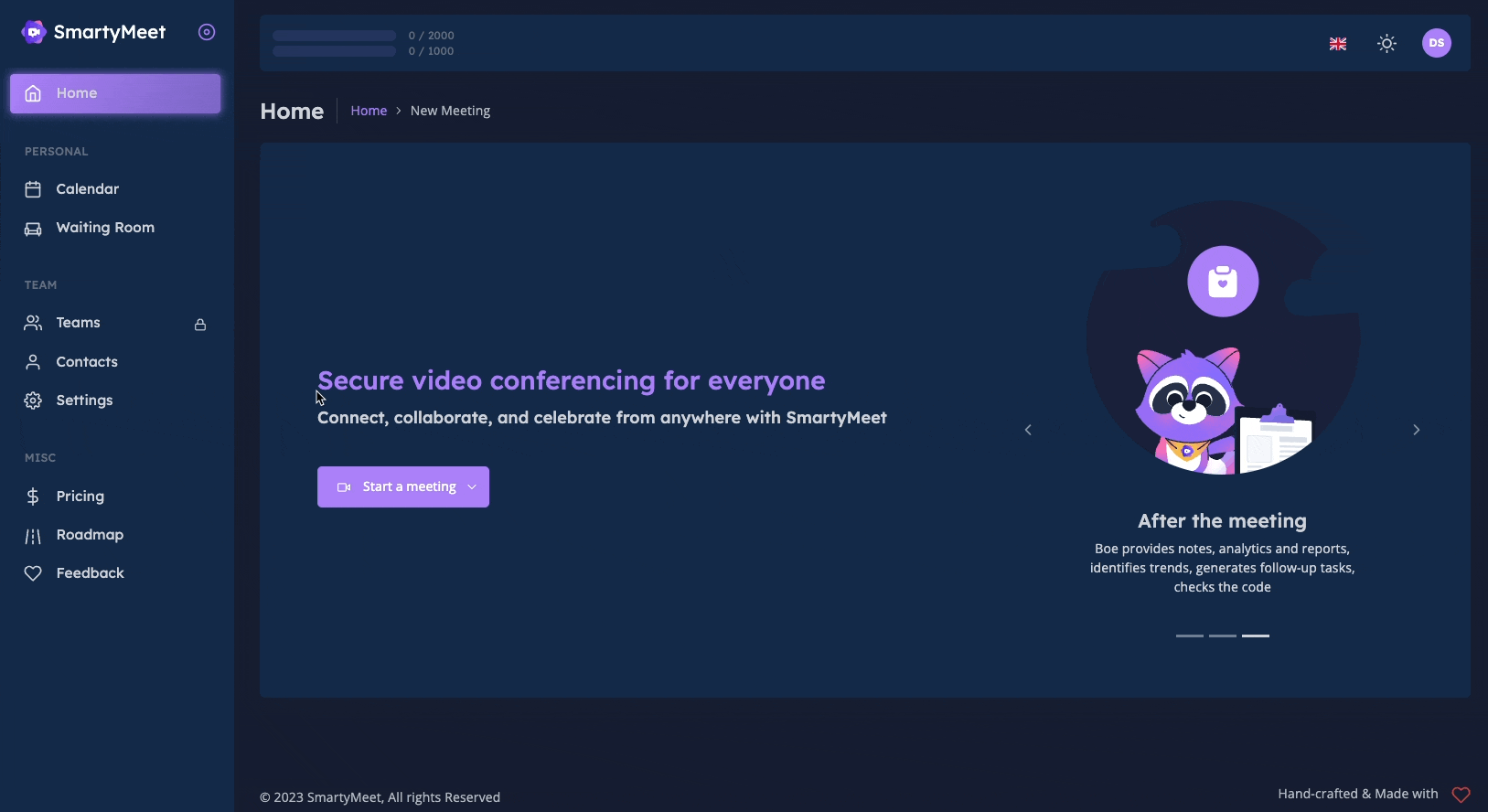From the calendar
- From the home page, go to calendar and click.
- Click on "Start a meeting"
- You will see a new page where you can set up the information and configuration of the meeting.
- When you finish the configuration, click on "Save"
- You will see on the right side of the screen a success notification.
- And you will be able to see the new meeting on your calendar.
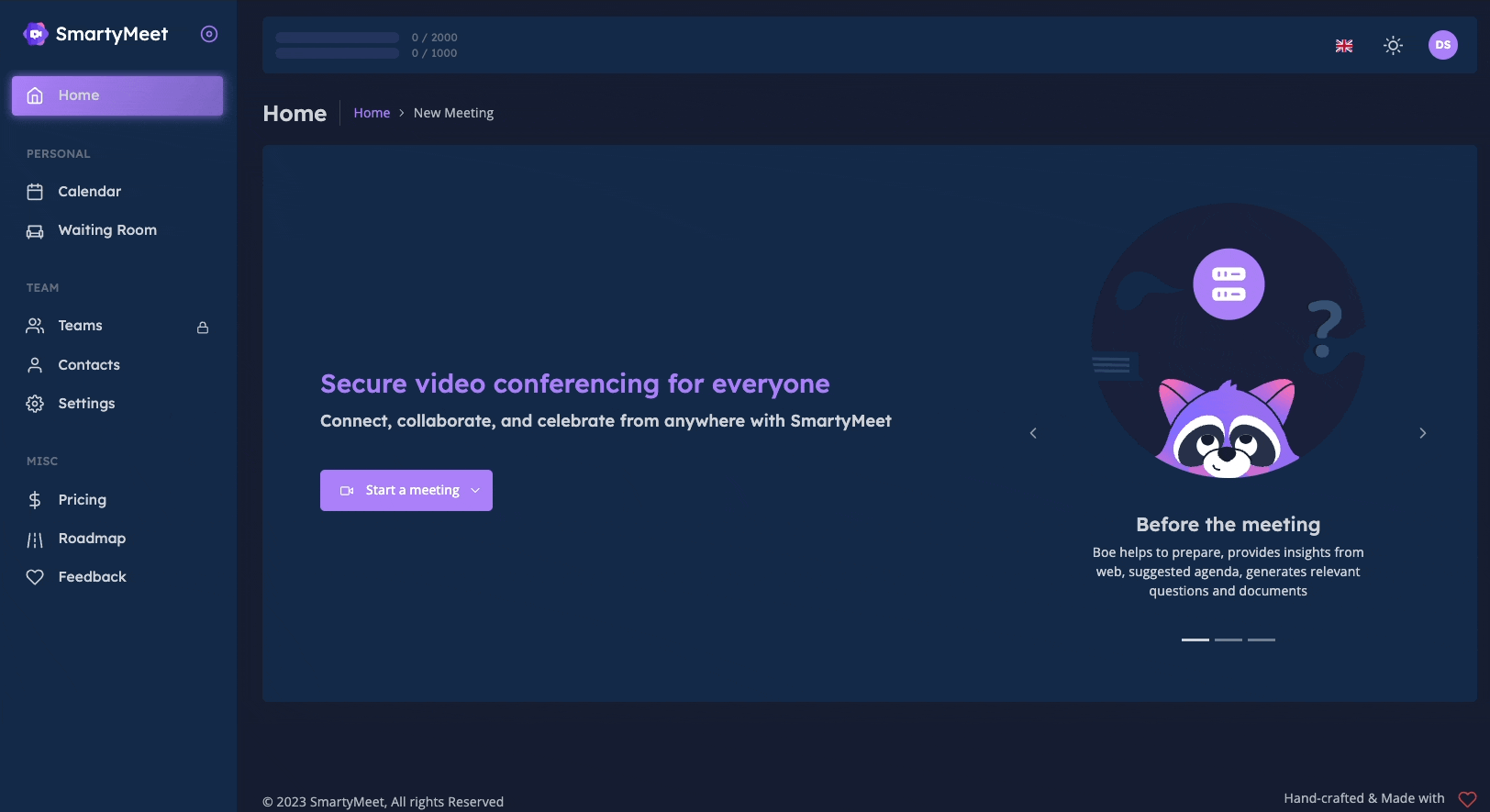
From the home page
- On the Home page, go to "Start a meeting" and click on "Schedule in Calendar".
- You will see a new page where you can set up the information and configuration of the meeting.
- You can choose the meeting title, language, meeting type, agenda type, add your guests, decide if it will be a multilingual meeting, time, and date.
- When you finish the configuration, click on "Save"
- You will see on the right side of the screen a success notification.
- And you will be able to see the new meeting on your calendar.
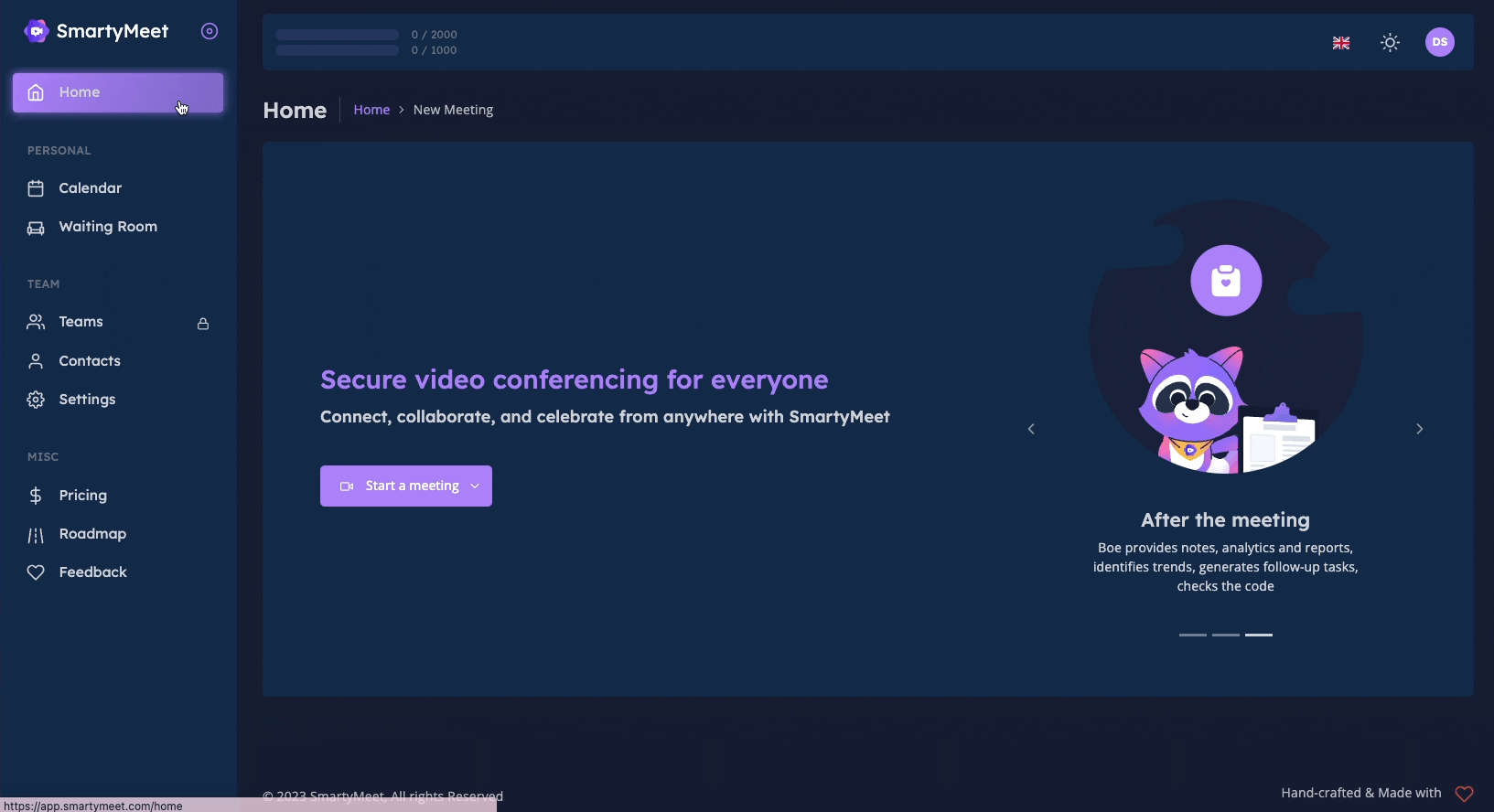
Instant meeting
If you select "Start an instant meeting, " you will be redirected to straight to the meeting. This option skips the steps for setting meeting parameters such as agenda and language. You will have the agenda and language that you choose on your default configuration.
More info related to default configuration here