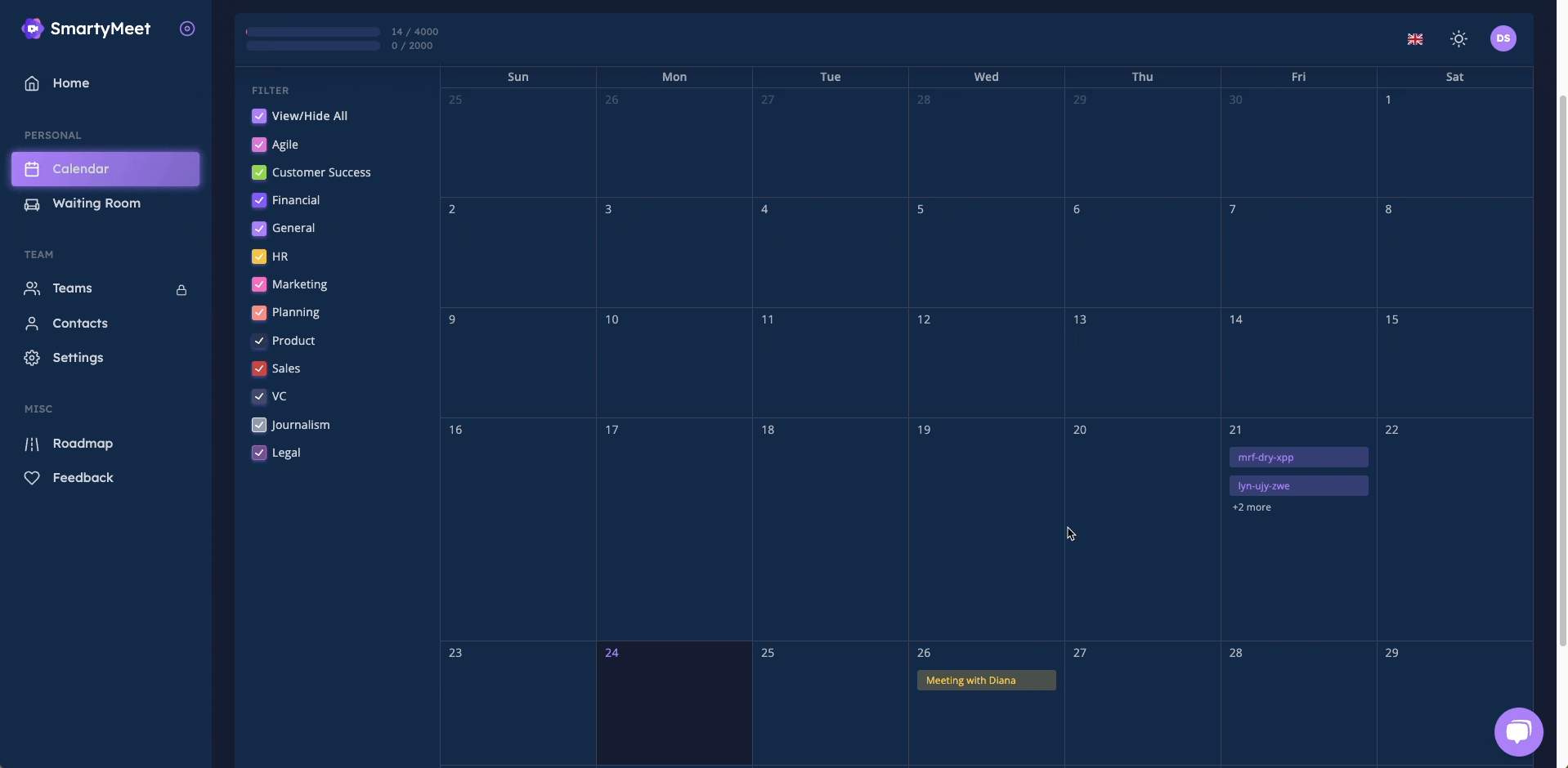In the fast-paced world of virtual meetings and remote collaboration, having the ability to download your video calls is crucial for documentation, analysis, and sharing important moments. At SmartyMeet, we understand the importance of convenience, which is why we have introduced an effortless download feature.
- Go to your Calendar.
- Select the meeting you want to download the video.
- Go to "More actions" You will find the button on the top of the screen, and click.
- It will show you the option "Download video" Click on it.
- The download will start automatically.