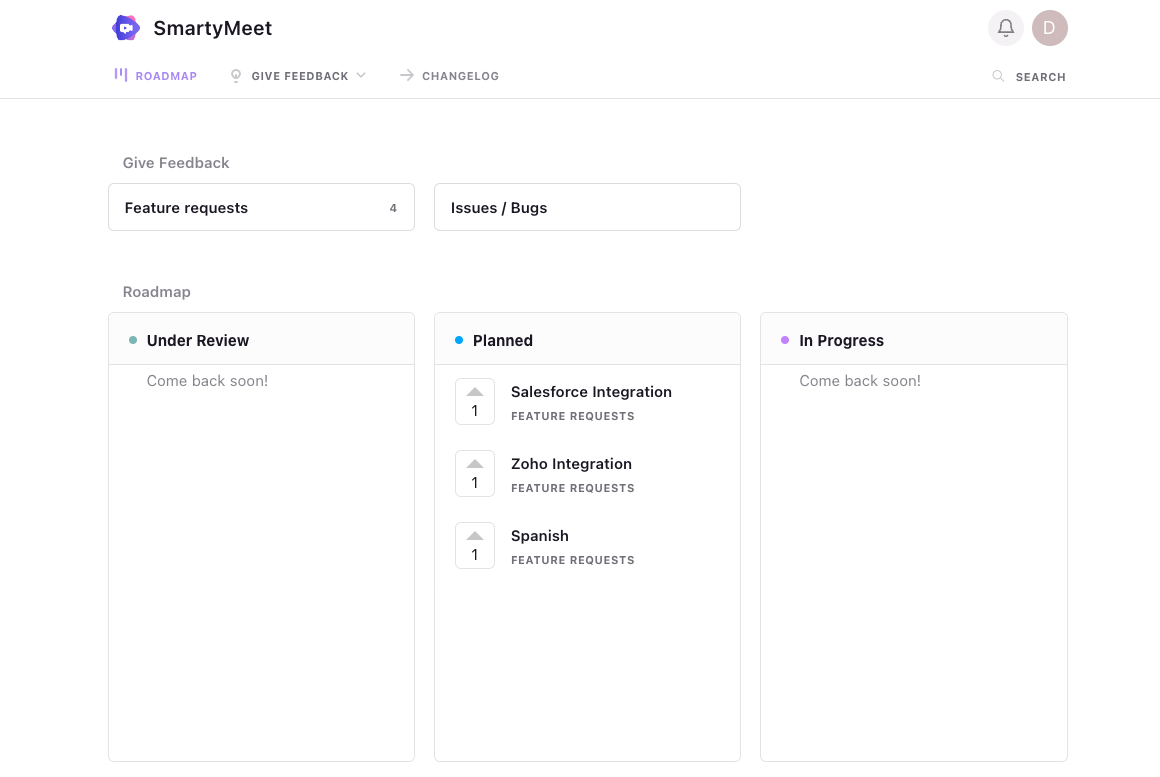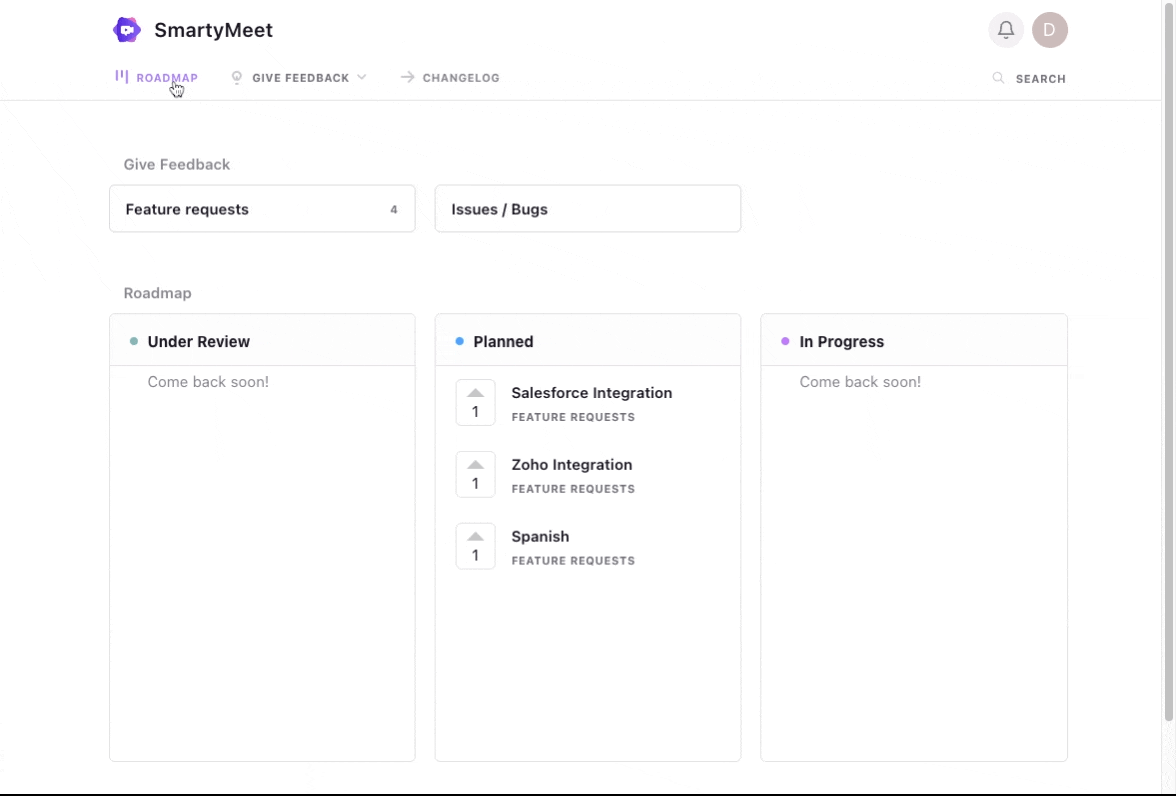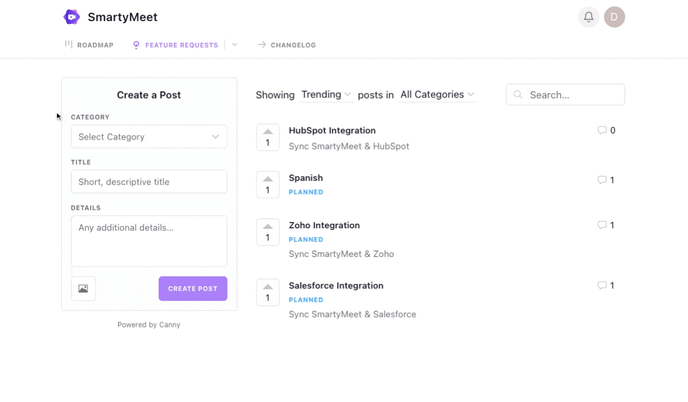We created a nice way to stay in touch with you and other customers.
- From the home page of our platform, go to the top right of the screen and click on your user name and select Feedback.
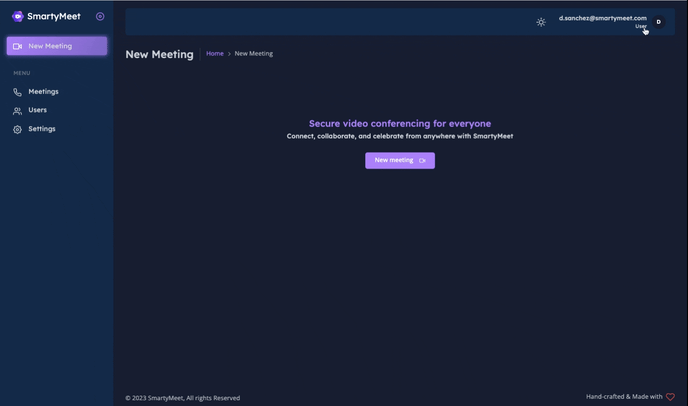
- You can also access the feedback page by clicking feedback on the left side of the screen.
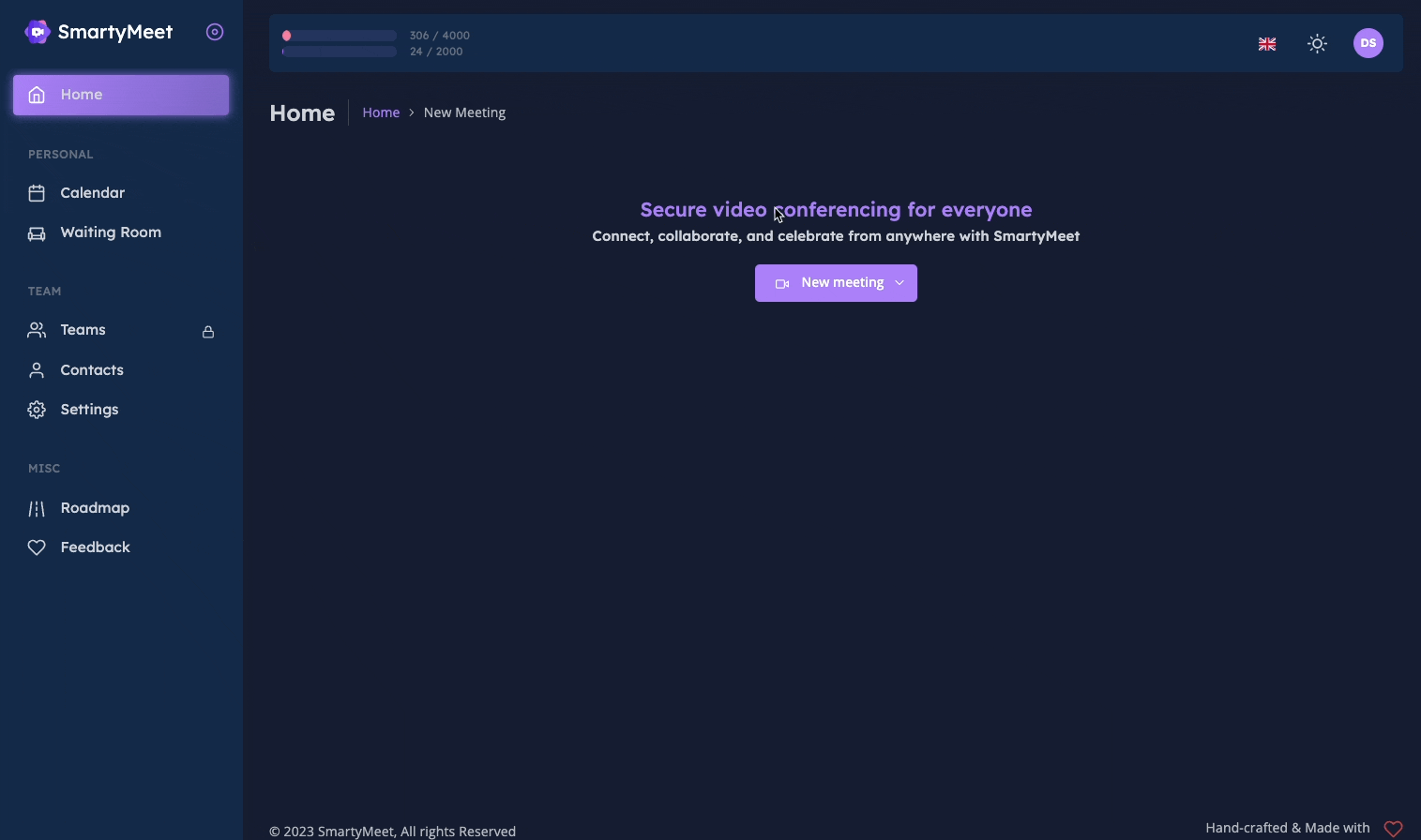
- This step will take you to a different platform/page.
Here you will be able to see what other customers commented about SmartyMeet. You can vote, like, or comment if your feedback is different from the ones posted.
YOU CAN CREATE A NEW ONE!
How create a post?
- Select the category.
- Choose title.
- Add Details if needed.
- Click on create a post.
- You will be able to see your post on the right side.
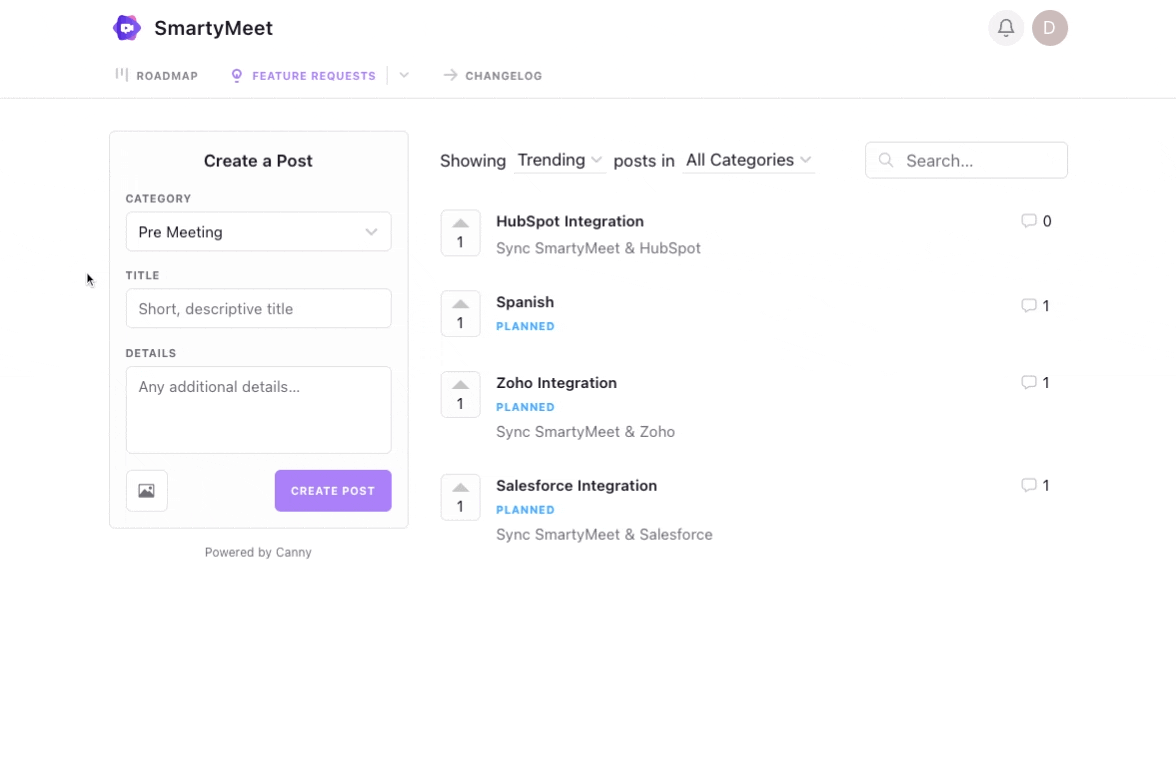 Issues & Bugs
Issues & Bugs
To create a post related to issues or bugs.
- Go to the feedback section, and select issues and bugs.
- Type the title.
- And please give us some details.
Your comments will help us a lot to give you a better service. Thank you!
How to vote?
- On the feature request section, you will be able to see comments from other customers
- If you discover that some of them can also benefit you, you can vote.
- Click on the arrow at the top of the number.
- You will know that you vote because the number will increase after your click.
Changelog
In this section, you can see our changes through time. Also, you can vote and let us know if you like the changes. You can copy the link or share it on social media.
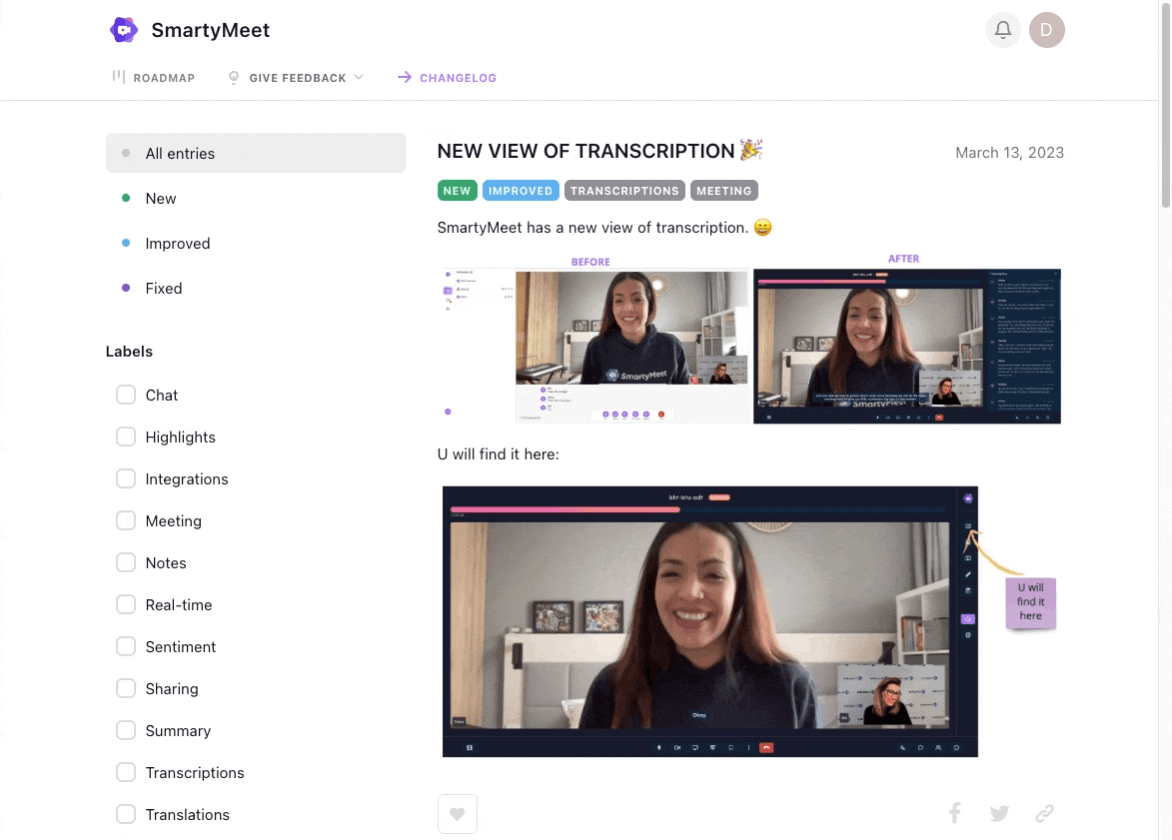
Roadmap
In this section, you will see our Roadmap; we are sharing with you, what are going to be our next moves.
What is in progress, what is under review, and what we have planned.