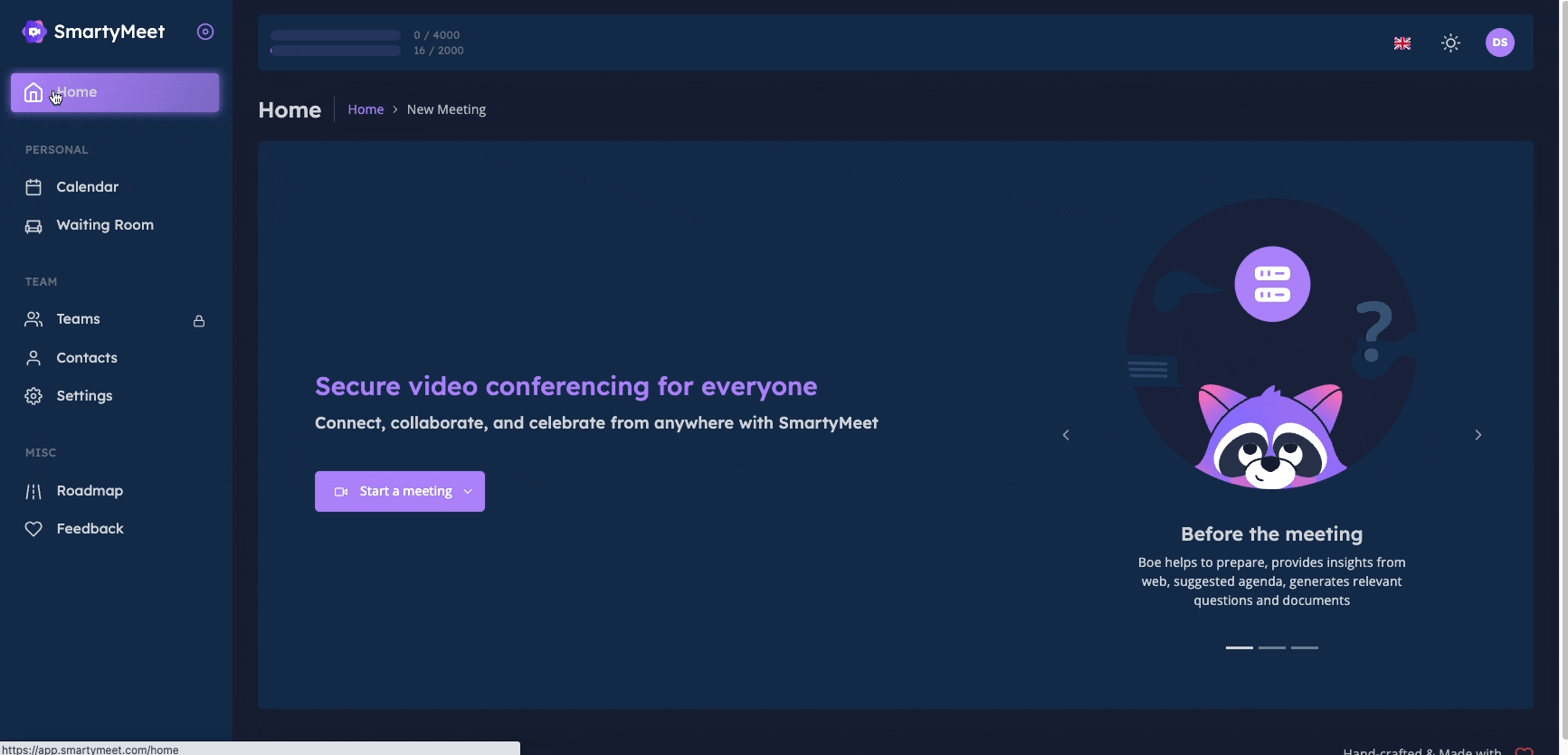The Big Five Personality Traits and DISC personal assessment tool are now available at SmartyMeet!
We work hard to bring you more tools to make your work life effortless.
Before every interview, you can access to The big five OCEAN analyses and DISC personal assessment tool. This will help you to understand a bit more about your candidate.
- From the home page, go to contacts and click.
- Select the contact you would like to see the analysis.
- Scrolling down, you will find all the information expanded with friendly charts and a short explanation.
With a simple click on Boe' icon, located on the right side of your screen, a conversation window will pop up. This interactive feature allows you to have a real-time discussion with Boe about your contact's analysis. Whether you're curious about a candidate's work experience, soft skills, or specific aspects of their personality profile, Boes is there to assist.
How to Use Boe:
- Navigate to your desired contact's profile.
- Click on Boe' head icon on the right side of the screen.
- A conversation window will appear. Here, you can ask Boe questions or seek insights about the contact's personality analysis, experience, or skills.
- Boes will provide you with detailed, instant responses, enriching your understanding of the candidate.
💡Note: A LinkedIn account is essential for prescreening.
For more information about The Big five, click here
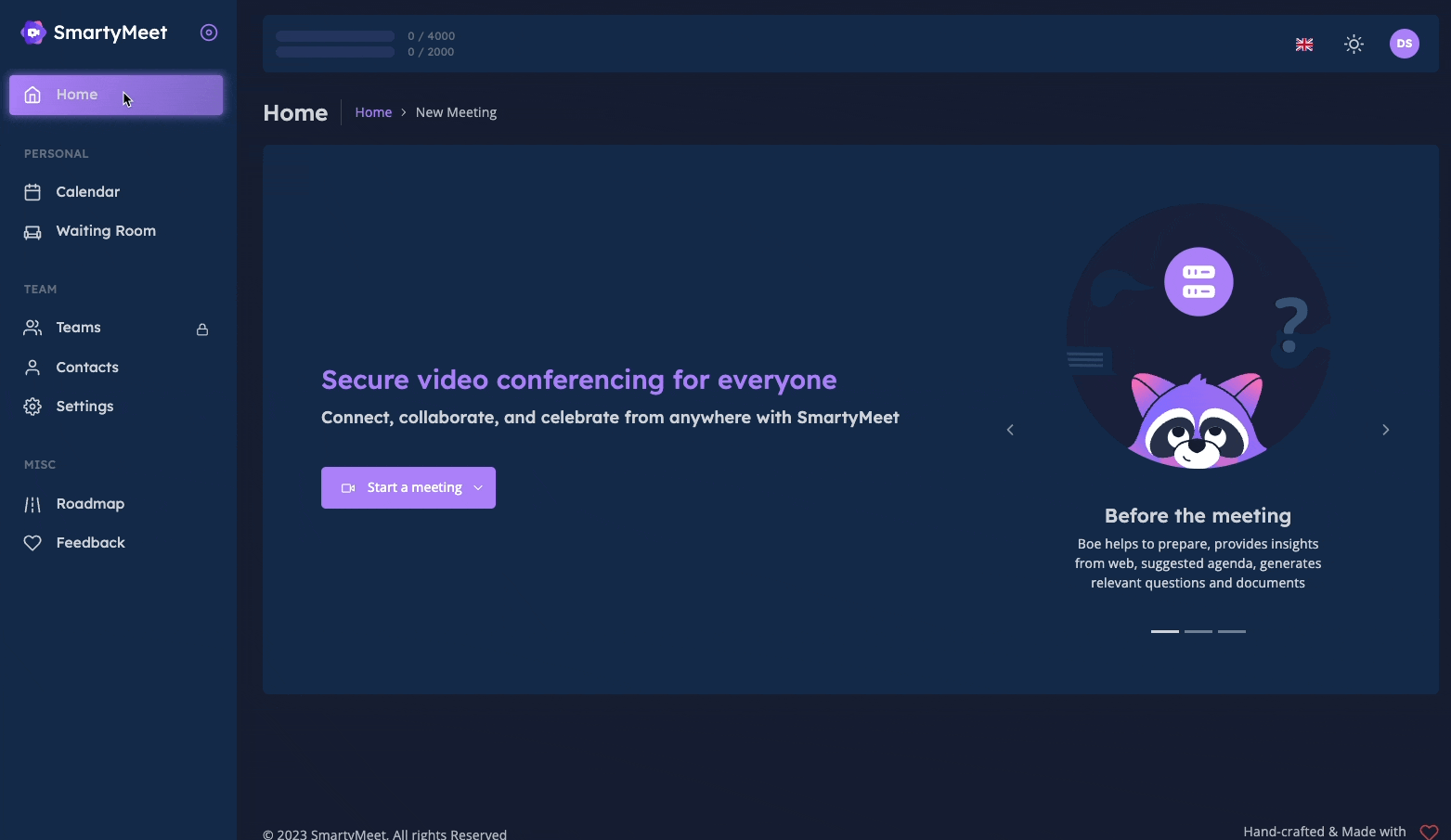
💡Note: To be more accurate with each candidate's information, we advise you to add the URL of your candidate's LinkedIn.
Just follow these simple steps:
- From the home page, go to contacts and click.
- Select the contact you want to update or add information.
- Scroll down and click on edit.
- You will see a new box where you can paste the LinkedIn URL.
- Click on save and than update profile. After that the candidate's information will be updated.